1. En primer lugar tenemos que hacer ajustes El networking en VirtualBox. Antes de sistema de arranque CentOS, Seleccionamos y hacer clic en el botón "Ajustes"En VirtualBox. Vamos a"Red"Y en la pestaña"adaptador 1"Seleccionar"adaptador de puente".
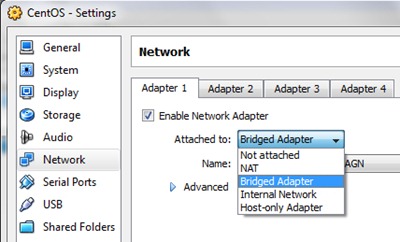
2. Empezamos el sistema operativo y abrir el terminal. comando de la presa "Configure"Así que ir a Configuración de la red.

en "Configuración de la red"Abrir"Editar dispositivos".
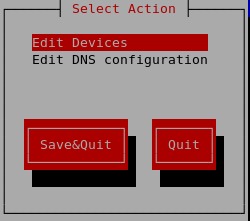
Normalmente, en la lista de dispositivos solo debe aparecer eth0.
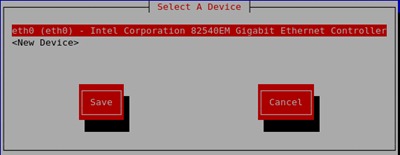
El uso de una conexión con RDS (ppp) Con una enrutador, la eth0 es mejor dejar la conexión a través de DHCP.
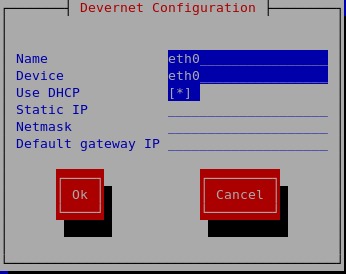
3. en "Configuración de la red">"Editar dispositivos"Seleccionar"nuevo dispositivo".

Ethernet & Agregar
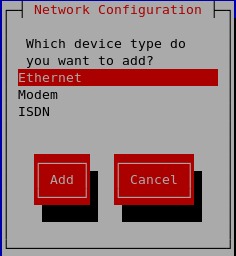
4. En el nuevo dispositivo de establecer lo siguiente:
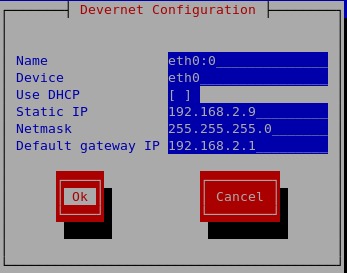
installation
1. First of all we have to make adjustments Networking in VirtualBox. Before CentOS boot system, we select and click on the "Settings" button in VirtualBox. Let's go to "Network" And in the "adapter 1" tab Select "bridge adapter".
bridge adapter
2. We start the operating system and open the terminal. command of the dam "Configure" So go to Network Configuration.
Network settings
in "Network settings" Open "Edit devices".
Edit devices
Normally, only eth0 should appear in the device list.
eto - DHCP
Using a connection with RDS (ppp) With a router, eth0 is better to leave the connection through DHCP.
use DHPC
3. in "Network configuration"> "Edit devices" Select "new device".
new device
Ethernet & Add
Ethernet
4. On the new device set the following:
Eth0 settings
1. First of all we have to make adjustments Networking in VirtualBox. Before CentOS boot system, we select and click on the "Settings" button in VirtualBox. Let's go to "Network" And in the "adapter 1" tab Select "bridge adapter".
bridge adapter
2. We start the operating system and open the terminal. command of the dam "Configure" So go to Network Configuration.
Network settings
in "Network settings" Open "Edit devices".
Edit devices
Normally, only eth0 should appear in the device list.
eto - DHCP
Using a connection with RDS (ppp) With a router, eth0 is better to leave the connection through DHCP.
use DHPC
3. in "Network configuration"> "Edit devices" Select "new device".
new device
Ethernet & Add
Ethernet
4. On the new device set the following:
Eth0 settings
VIDEOTUTORIAL.

No hay comentarios.:
Publicar un comentario